ELK platform to analize procurement data in OCDS format#
As stated in this manual’s introduction, analyzing data of Public Procurement in Mexico is a key task for government correct democratic scrutiny.
To achieve this, we must have the right technological tools to make OCDS standard publicly available in a user-friendly way that enables everyone to provide more reliable information and create this data visualization.
ELK platform (ElasticSearch, Logstash, Kibana) provides with all the necessary tools to achieve this goal.
This manual allows you to create a system with the following characteristics:
User-friendly graphical interface but with database access capabilities.
An indexed search engine that allows data update and correction at all times.
A data ingestion engine, which allows fast data entry to the database and data processing as the Mexican government publishes it.
Architecture#
Each of these features will be backed up by Kibana, ElasticSearch and Logstash. This is how the used architecture is defined:
ElasticSearch Cluster in order to index and contain data.
Initially, the cluster will only allocate one node, but nodes could increase in the future.
A specialized index with all data release.
Kibana Interface visualizes data in the table of contents.
Kibana and ElasticSearch will be into the same Docker container to make an easier delivery.
A Logstash pipeline ready to process OCDS data and index it in ElasticSearch.
In order to run more easily, this pipeline will be into a Docker container.
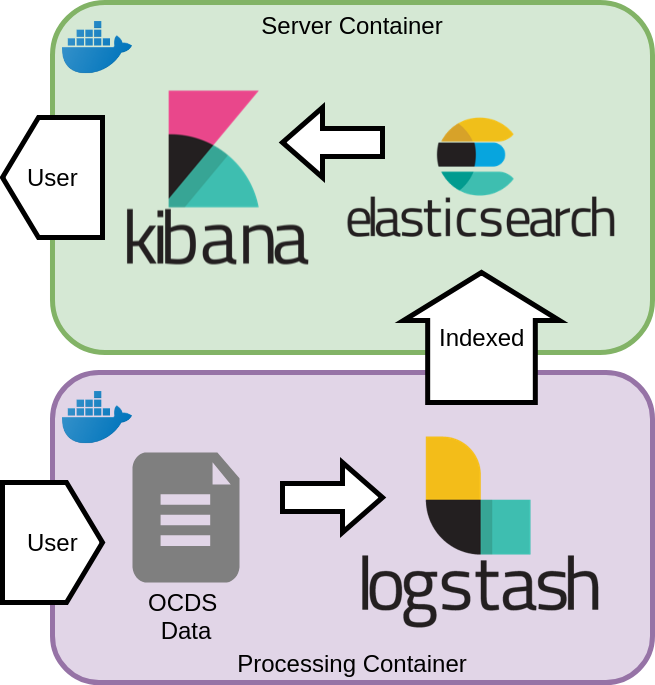
We will name Server Container to the server hosting ElasticSearch and Kibana, as this container will be running as long as this service is offered.
And Processor Container to the one that only runs Logstash to process data.
Extra: Docker Containers#
We will use a Docker container to package our solution, its architecture and tools.
This manual does not teach details about Docker and its technology, but we can easily define it as Software “boxes” or “containers” (as in for trailers or cargo ships), where we store everything we need to implement our project.
This should make any Software tool distribution easier, as the only previous is to install Docker. This step should be similar to installing any other software in the chosen OS.
Once you have Docker installed, our software is ready to start automatically, without any other software.
Another advantage by using Docker is that it keeps stability between what is developed and what is distributed. You can avoid problems such as “it works correctly in my computer”.
In the following sections, different docker commands will be used. Among the most important details, we have the “Volumes” concept, which consists of “shared folders” between the container and our computer.
docker run -v LOCAL_FOLDER:FOLDER_OF_CONTAINER imageOption-v A:Bindicates Docker that we want to share theAfolder from our computer to the container, but it will be namedBfor the container. An example:docker run -v $HOME/Downloads:/input image“Share” Download folder from my computer to the container. Inside the container, the file will be renamed as/input
To learn more about Containers and Docker, the following readings are recommended: