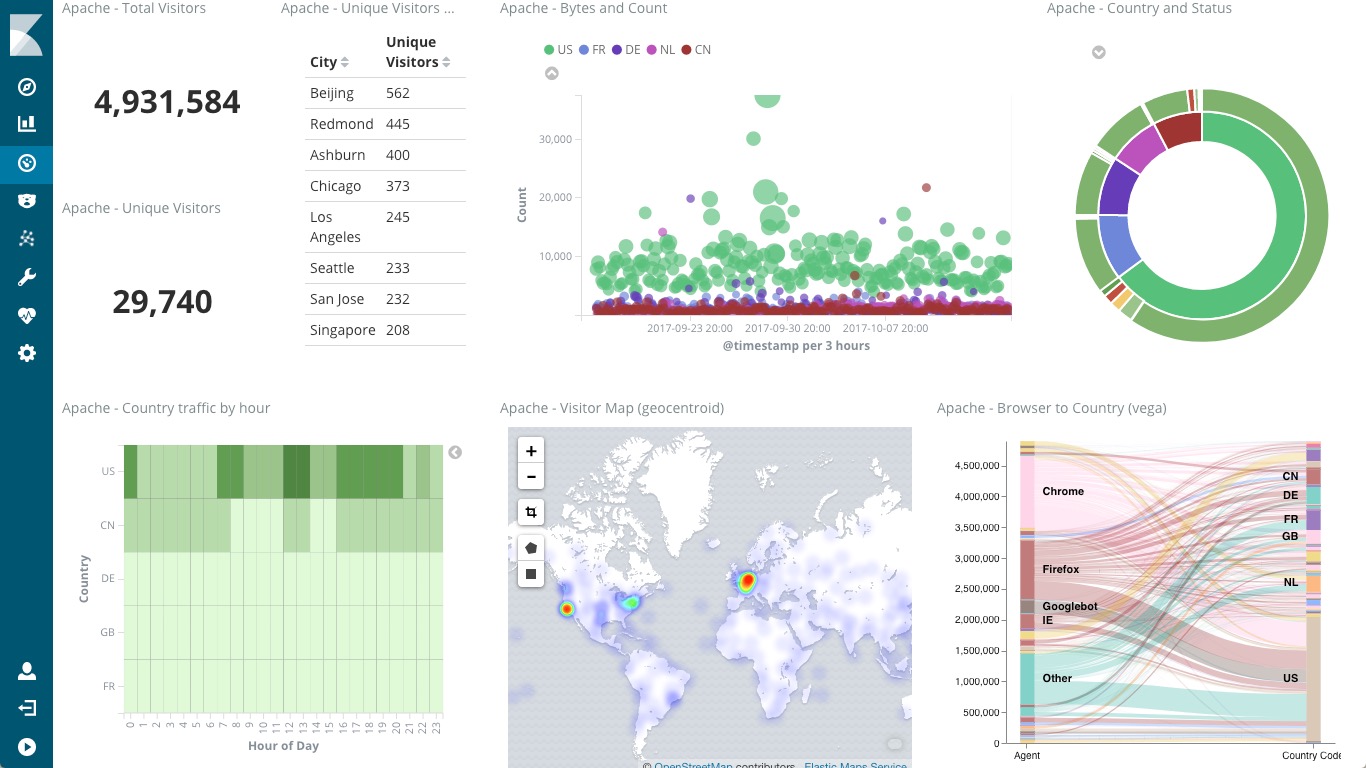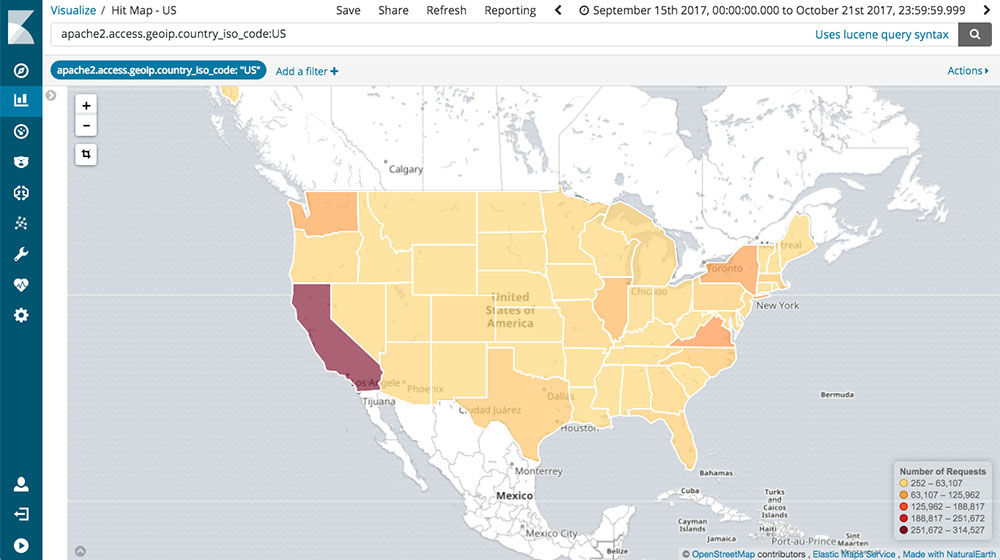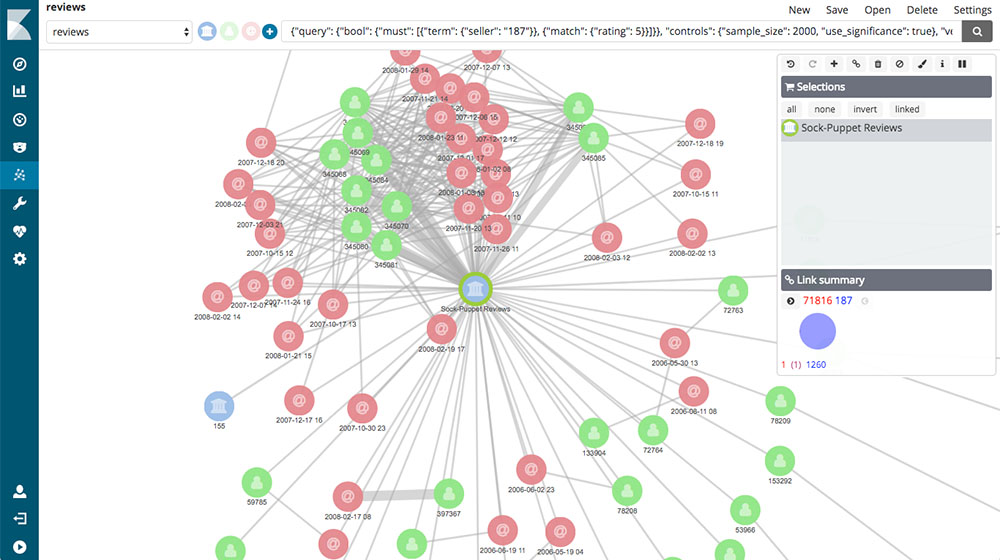Kibana#
Even though ElasticSearch and Logstash can be queried or invoked using a tailored developed software and server commands to make queries to the indexes, it is important to make these databases available to every kind of user. That is Kibana’s importance.
Kibana is the GUI of ELK platform, and it allows to make analysis, queries and visualizations of different types of data in our indexes.
Features#
Discover data#
One of Kibana’s most basic features is to explore data, document by document, or through specialized queries.
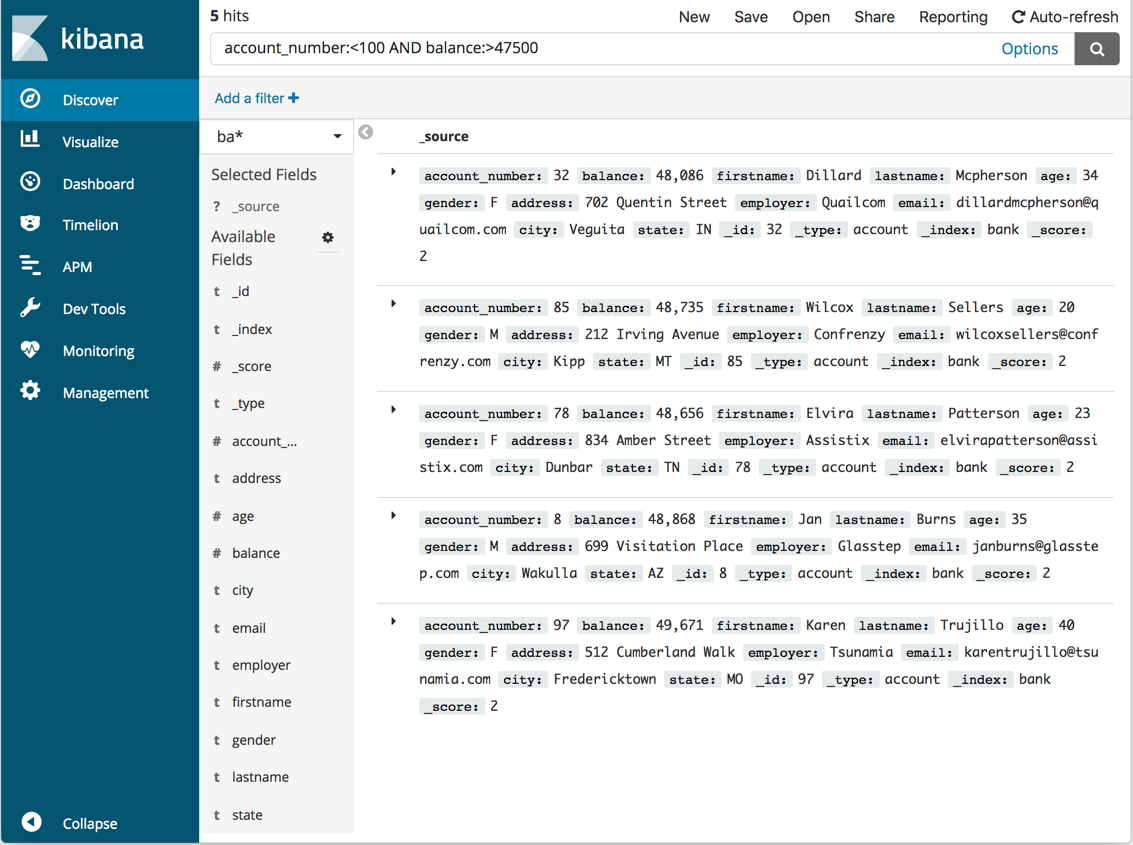
We will learn more about the language (Query DSL) that Kibana and ElasticSearch use to build more advanced queries.
Visualize data#
With this function, we can create graphs, maps and other type of visualizations using the data in our indexes.
To make maps, our documents should contain information such as geographical coordinates. Our documents should contain numeric data to make graphs with sums or totals.
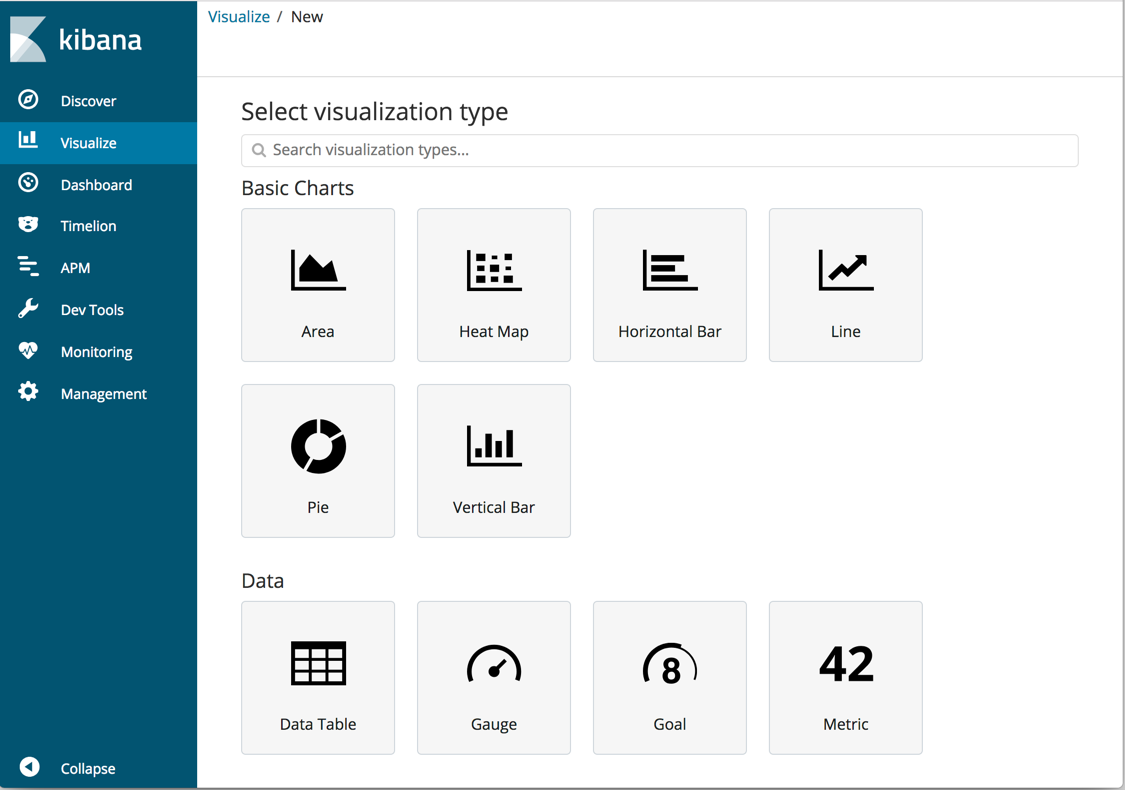
More examples#